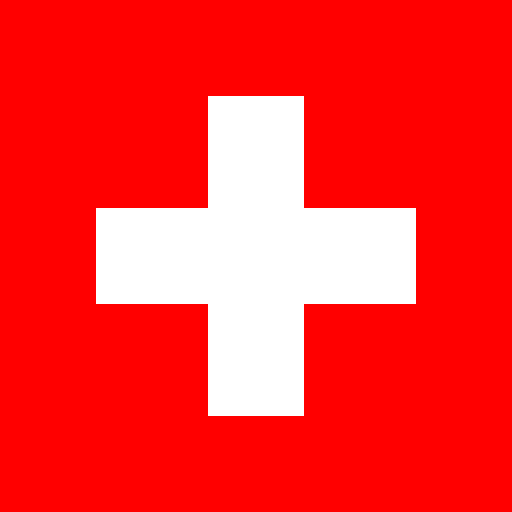
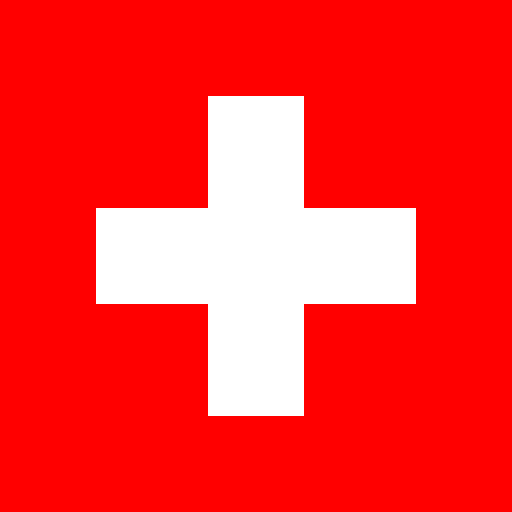
components
Utilities
ratio
...
The ratio utility defines the proportions of an element.
Imagine you want an image in a 16/9 format. To achieve that you just need to add `ratio="16/9"` to your image.
You can set ratio as fraction (like 16/9) or as decimal number (like 0.3).
This proportions will be kept on every screen-size.
