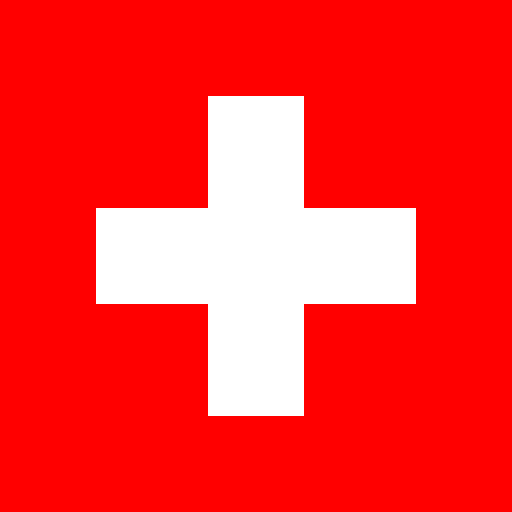
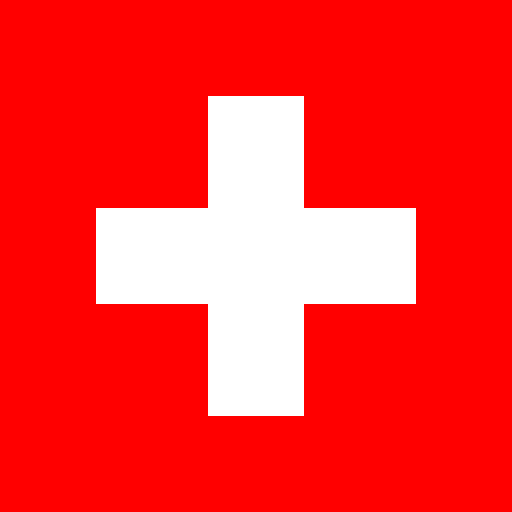
components
Utilities
Slider-l
The Slider is a component that lets you define a fixed height and width to elements that will be placed inline.
Therefore you can easily create a carrousel for your pictures
- item-width : the width of child elements.
- height : the height of the slider component.
- gap : the space between child elements.
- hide-bar : hide the scroll bar.
Examples:
Here we defined the slider's height at 200px and item-width at 250px.







In this example we set a item-width value in percentage, in this case each element take 25% of the visible width. We use a gap set to 1 to space elements between them.







If you add the attribute `hide-bar` you can see that the scroll bar is not visible anymore. It can be usefull if you want to create a carousel with left and right arrow as the only way to navigate between elements.






