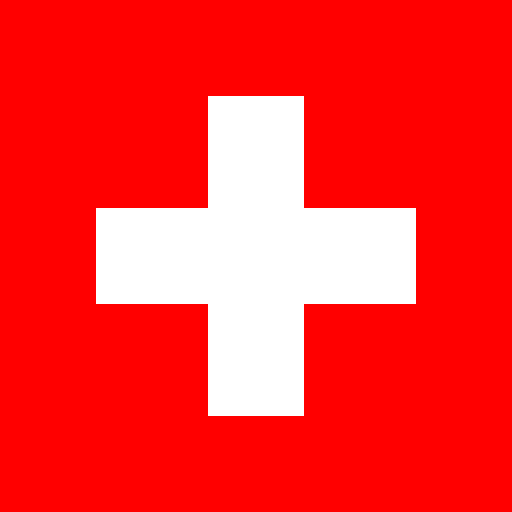
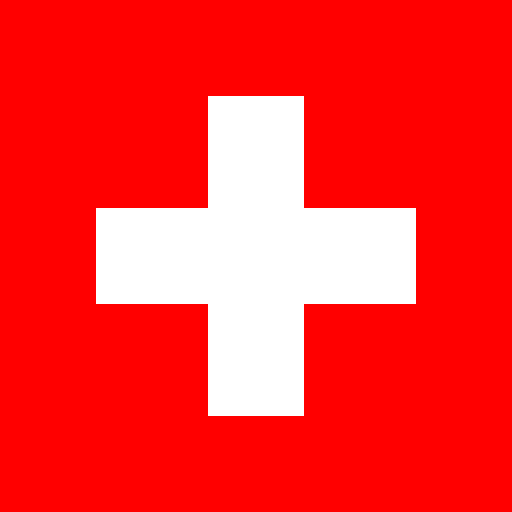
components
Utilities
flex
The Flex utilities are: flex-basis, flex-shrink and flex-grow.
These utilities are usable on flex elements to change their behavior, so you can use it on child elements from ledge, switcher and sidebar components.
Examples:
The `flex-basis` is used as a normal flex basis value.
Flex-basis defines the default size of an element before the remaining space is distributed.
element 1
element 2
element 3
The `flex-grow` is used as a normal flex grow value.
Flex-grow defines the ability for a flex item to grow if necessary.
element 1
element 2
element 3
The `flex-shrink` is used as a normal flex shrink value.
Flex-shrink defines the ability for a flex item to shrink if necessary.
Lorem ipsum dolor sit amet consectetur adipisicing elit.
Lorem ipsum dolor sit amet consectetur adipisicing elit.
Lorem ipsum dolor sit amet consectetur adipisicing elit.