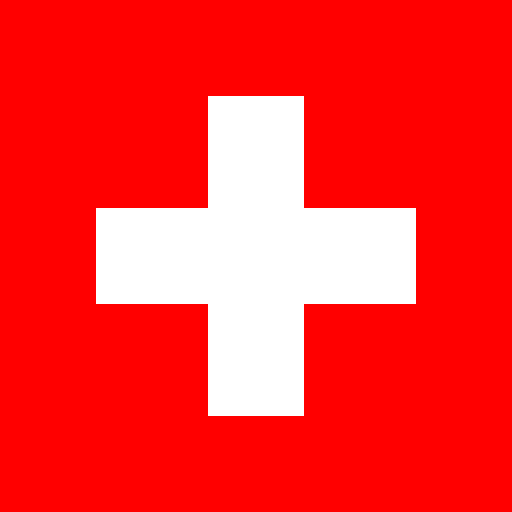
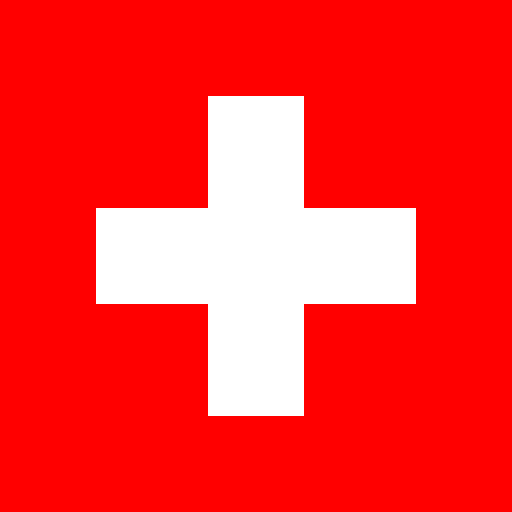
components
Utilities
Stack-l
The stack allows to vertically space elements. You don't need to set a margin directly to an element anymore. Instead, just create a stack with a gap parameter to space elements inside.
It space elements from each other, so the first and the last elements touch the border of the stack.
- gap : the space value between elements.
- recursive : whether the gap apply recursively (regardless of nesting level).
Examples:
Here we just set a gap value on the stack, as you can see the first and last elements touch the top/bottom of the stack because the gap only space elements from each other.
1
2
3
4
If you set the `recursive` attribute all elements (children and grand children) will be spaced equaly.
a
b
c
2